AI Tool
The AI Tool is a program for working with G10 AIs. The program allows the user to create, load, view, change, and save AIs.
NOTE: This project has nothing to do with neural networks or generative AI.
Preparation
Be sure to set a
G10_SOURCE_PATH
G10_SOURCE_PATH
is an environment variable referencing the path to the directory containing the G10 executable.
environment variable.
Instructions
0. Download the G10 AI tool for your machine
Create and save an AI
1. Open the G10 AI tool
2.
Populate
the
required
The AI tool requires the user specifies:
a name
*
a list of states
**
an initial state
*The
states
list must have at least one state
**The
initial state
must be a part of the states array
fields
3. Save the finished AI to your filesystem
Load and view an AI
1. Drag 'n' drop your AI JSON file into the AI tool
2. Inspect the AI
3. Save the finished AI to your filesystem
Screenshots
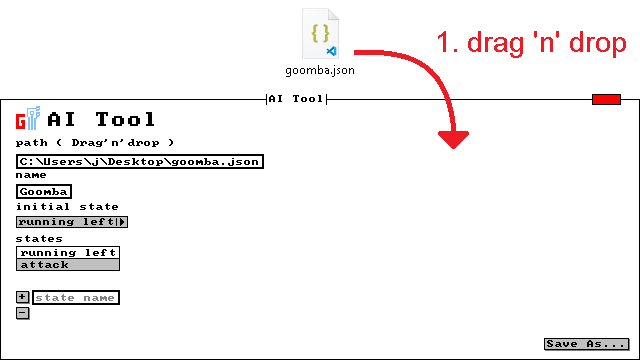
A typical use case on the desktop.
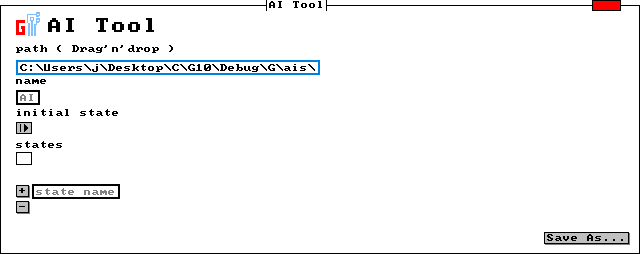
The AI tool after it is opened
Note that the path has been autofilled with the
G10_SOURCE_PATH
G10_SOURCE_PATH
is an environment variable referencing the path to the directory containing the G10 executable.
environment variable.